Meta—the company behind Facebook, Instagram, and Messenger—has confirmed that it may use messages that are not end-to-end encrypted to train its artificial intelligence models.
This has raised concerns among users who prefer their private chats to remain private. Here’s what you need to know—and how to protect your conversations.
What’s happening?
Meta recently advised users to avoid sharing sensitive information over Messenger unless they’re in an end-to-end encrypted chat . That’s because unencrypted messages can be analyzed and used to improve AI tools across Meta’s platforms. This according to Sosialnytt.
How to prevent Meta from accessing your messages
Here are several steps you can take:
1. Use end-to-end encryption
Switch to “Secret Conversations” in Messenger. Only these chats are fully encrypted, meaning Meta cannot read or use those messages.
2. Avoid sharing private or sensitive info
Refrain from sharing confidential data—like financial, health, or other personal details—via standard Messenger chats that aren’t encrypted.
3. Check your encryption settings
- On mobile, open Messenger → tap your profile picture → select “Secret Conversations” → turn the feature on.
- When starting a new chat, choose the “secret” option (often indicated by a lock icon).
Why this matters
Meta is increasingly relying on AI for content moderation, recommendations, and ad targeting. To train these systems, they use data from unencrypted user messages. While end-to-end encryption protects your chats, anything sent via regular Messenger may be used behind the scenes .